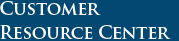FastPay Instructions
INSTRUCTIONS FOR SETTING UP ONLINE!
- Go to https://fastpay.finpac.com and click "Yes" to Sign Up Today.
- Enter email address (which will become your username)
- Choose your password (anytime you make a correction it will ask you to re-enter it.)
- Enter your Contract number with dashes
- Enter your first and last name
- Enter the last four digits of your SSN# (Not tax ID number)
- Enter the City, State, and Zip code of your physical/equipment location address
- Enter your business contact phone number
- Create your 2 Security Questions
It will then say sign up successful. At this point you can make a payment online, enable electronic invoicing, or view information regarding your contract.
For CA Residents only: Please review our California Privacy Notice at Collection describing how we use the personal information we collect from you and how you can exercise your rights to privacy according to CA law.